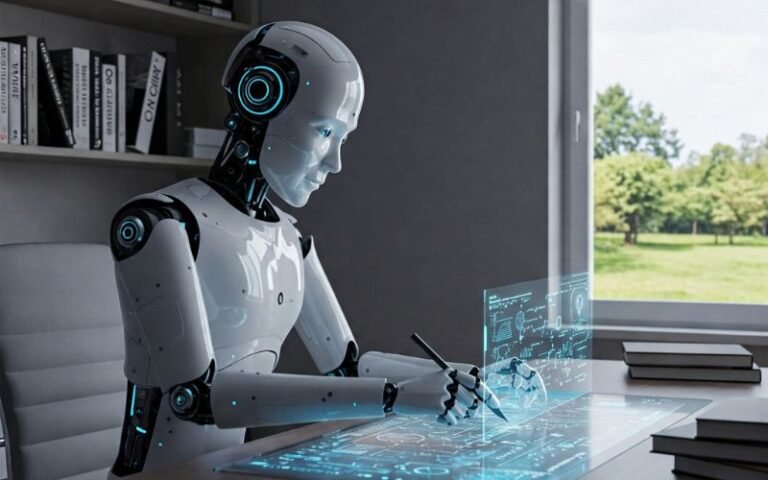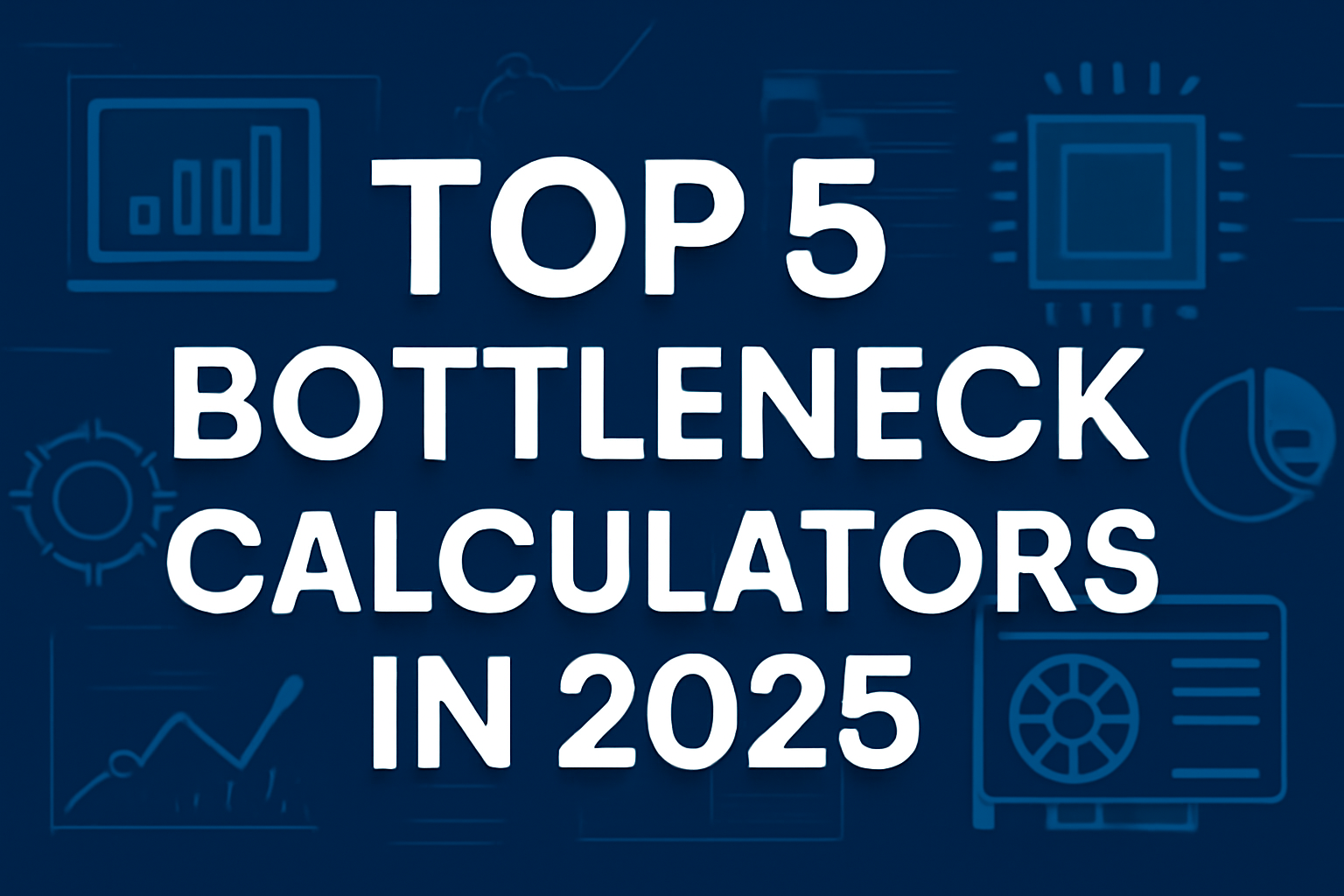
As PC hardware continues to evolve, ensuring that your system components work seamlessly together becomes increasingly important. A bottleneck occurs when one component in your PC system limits the performance of others, leading to underutilization of resources. This issue can be a major hurdle for gamers, content creators, and professionals who rely on high-performance machines. Thankfully, bottleneck calculators are here to help identify potential issues and suggest ways to optimize your system.
In this article, we will explore the top 5 bottleneck calculators available in 2025, offering both free and accurate tools that can help you get the most out of your PC hardware.
1. PC Bottleneck Calculator
When looking for an easy-to-use and reliable bottleneck calculator, the PC Bottleneck Calculator stands out. This online tool allows users to analyze their system components and compare them to detect any bottlenecks. It’s perfect for gamers and professionals who want to ensure their system is operating at its full potential.
Why It’s Good:
The PC Bottleneck Calculator is incredibly user-friendly, offering a quick and accurate assessment of potential bottlenecks. By entering your CPU, GPU, and RAM specifications, it provides an instant analysis of any performance limitations. It not only identifies bottlenecks but also provides suggestions for component upgrades or optimizations to ensure smoother performance.
The real strength of this tool lies in its accuracy. Many bottleneck calculators rely on generalized performance data, but this one takes into account specific hardware combinations, making it more reliable.
Key Features:
- Comprehensive Analysis: Offers detailed results for both CPU and GPU bottlenecks.
- Compatibility Checks: Ensures your components work well together and highlights any areas that need improvement.
- Recommendations: Provides suggestions on how to improve system performance based on identified bottlenecks.
This calculator is an excellent tool for anyone who wants to get their system’s performance right and avoid common hardware mismatches.
2. UserBenchmark
UserBenchmark is one of the most popular benchmarking tools available in 2025, and for good reason. It not only offers comprehensive system performance tests but also includes a bottleneck calculator that compares the performance of various components in your system.
Why It’s Good:
UserBenchmark excels in its ability to provide detailed, real-world performance comparisons. It compares your PC’s components to those of similar setups and provides valuable insights into how well your CPU, GPU, and storage are performing. This helps users identify whether any of their components are being underutilized.
The tool is free and provides a broad range of benchmarks for almost any PC configuration, making it a go-to for gamers and PC builders alike.
Key Features:
- Real-World Benchmarks: Provides an actual performance comparison with thousands of user-uploaded systems.
- Free Tool: Available at no cost, which makes it accessible for anyone.
- Comprehensive Results: Offers a detailed breakdown of how different components (CPU, GPU, RAM, etc.) are performing in real-time.
While UserBenchmark provides good insight into performance, it is important to note that its results are sometimes based on broad generalizations, so always use it with other tools for better accuracy.
3. Bottleneck Calculator by PC Part Picker
PC Part Picker is known for being an essential tool for PC building and component selection. They also offer a bottleneck calculator that helps identify performance limitations based on your hardware choices.
Why It’s Good:
PC Part Picker’s bottleneck calculator stands out because of its integration with their extensive component database. If you are in the process of building a new PC, this calculator allows you to quickly check whether the components you’re considering will work well together.
This tool is perfect for enthusiasts and first-time builders, as it provides a clear understanding of whether any of the selected components might limit the overall system performance.
Key Features:
- Component Selection Integration: Allows you to select components directly from the PC Part Picker database.
- Compatibility Checks: Provides immediate feedback on whether your selected components are compatible and if any of them are likely to cause a bottleneck.
- Detailed Performance Breakdown: Gives a thorough comparison of performance across different hardware combinations.
PC Part Picker is particularly useful when building a system from scratch, ensuring that the chosen components won’t result in performance issues.
4. CPU-Z
CPU-Z is an essential tool for anyone who wants to dive deeper into their system’s specifications. While it doesn’t directly feature a bottleneck calculator, it provides detailed information about the CPU, motherboard, and RAM, making it easier to identify performance issues manually.
Why It’s Good:
CPU-Z doesn’t just report clock speeds and core counts but also provides a wealth of other useful information about your system’s components. This allows users to identify bottlenecks in their CPU and RAM speeds, which may be hindering overall system performance.
While it’s not as automated as the other calculators on this list, it is an essential tool for those who want a more granular, hands-on approach to diagnosing bottleneck issues.
Key Features:
- Comprehensive Hardware Info: Provides detailed specifications of your CPU, motherboard, and memory.
- Free Tool: Completely free to download and use.
- Real-Time Data: Offers real-time data that can help identify performance limitations.
CPU-Z is ideal for users who want more control over diagnosing bottlenecks themselves, but it does require a deeper understanding of system hardware to interpret the results accurately.
5. GPUTier
For those particularly concerned about GPU performance, GPUTier offers a specialized bottleneck calculator focused entirely on GPU bottlenecks. It’s an ideal tool for gamers who want to identify whether their GPU is being underutilized in games or other graphical applications.
Why It’s Good:
GPUTier offers a very focused solution for users who suspect their GPU might be the limiting factor in their system. It compares your GPU’s performance to various types of CPUs and identifies whether your processor is holding back your GPU’s full potential. This tool is highly useful for gamers looking to optimize their gaming rigs.
Key Features:
- GPU-Focused: Specifically designed to help users identify GPU bottlenecks.
- Real-Time Analysis: Offers immediate feedback based on your current hardware setup.
- Free Tool: Completely free to use for anyone looking to optimize their system.
This tool is perfect for gamers and anyone who uses GPU-heavy applications, as it gives very specific feedback about your GPU performance in relation to your other components.
Conclusion
When building or upgrading a PC, it’s crucial to ensure that all components work harmoniously together. Bottleneck calculators can help identify any limitations in your system and offer guidance on how to resolve them. Whether you’re a gamer, content creator, or just someone who wants a smooth, efficient system, these tools will help you optimize your setup.
The PC Bottleneck Calculator stands out as one of the most comprehensive and accurate tools for pinpointing performance issues. However, it’s always beneficial to use multiple calculators for a more holistic view of your system’s performance. Combining tools like UserBenchmark, PC Part Picker, and CPU-Z will give you an in-depth understanding of how to eliminate bottlenecks and enhance your PC’s capabilities.