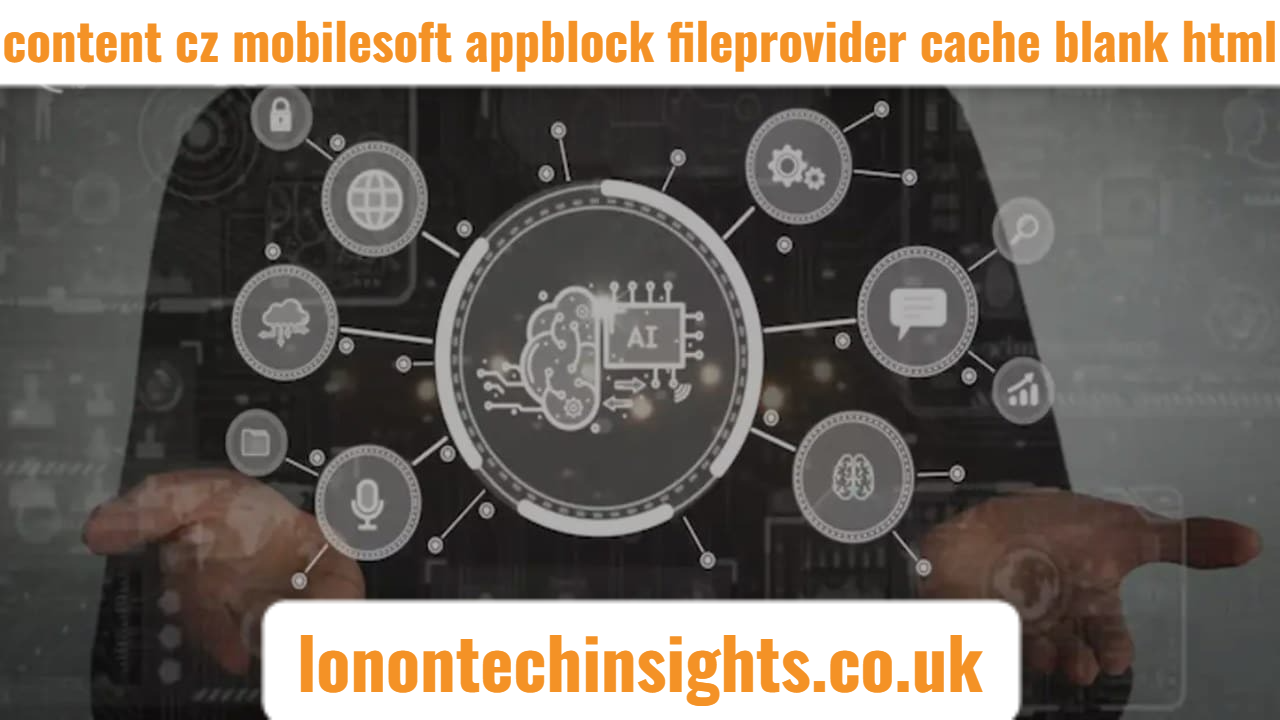
Introduction to the Strange URI
If you’ve recently discovered a link or reference like content cz mobilesoft appblock fileprovider cache blank html on your Android device—perhaps while using a debugging tool, viewing logs, or reviewing app permissions—you might be confused. To a non-technical user, this long, cryptic link seems out of place or even suspicious. However, this URI is actually a very normal part of how Android applications access and share internal files. In this case, it’s related to AppBlock, a trusted app designed to help users limit app distractions. The link doesn’t pose a threat, but rather serves a technical purpose behind the scenes.
What Is AppBlock and Why Does It Use FileProvider?
AppBlock is a widely used productivity and digital wellness app. Its job is to help users stay focused by limiting access to time-wasting apps and notifications. Because of its nature, AppBlock interacts with multiple Android features—like storage, screen overlays, and scheduled tasks. It relies on FileProvider, a secure Android mechanism, to handle temporary files and share them within the app or across components. When you see a URI like content cz mobilesoft appblock fileprovider cache blank html, it means the app is temporarily referencing a cached, internal HTML file. The use of FileProvider ensures that even though the app accesses internal data, it does so securely and in line with Android’s latest security guidelines.
First Table: Understanding the URI Components
| Component | Meaning / Role |
| content:// | A URI scheme indicating content provided by the app |
| cz.mobilesoft.appblock | The unique package name of the AppBlock application |
| fileprovider | Android component that securely shares app files |
| /cache/blank.html | Path to a temporary, empty HTML file used for UI support |
Breaking Down FileProvider Functionality
To understand what this link is doing, you must first understand what FileProvider does. It acts as a bridge between an Android app’s private files and any feature that needs to access them, like displaying an HTML file in a webview. Instead of exposing the actual file path, which would be a security risk, FileProvider generates a content URI, like the one we’re discussing, to control access. This not only makes app design safer but ensures that only approved components can access internal resources like cached files. So when AppBlock uses this method, it’s following Android’s secure design practices.
Why “blank.html”? What’s It For?
The filename blank.html indicates that this file is likely a simple, empty HTML document. Developers often include blank HTML files as placeholders for testing, initializing a UI element, or preventing app crashes when no data is present. In AppBlock, it might be used to initialize a webview or prevent layout bugs during loading. This doesn’t mean your device is broken, infected, or under surveillance. It’s actually a clever way for the app to safely render an empty screen until real data is ready to load. It’s a background element most users never see.
Quick Facts
- FileProvider improves data privacy between apps.
- blank.html does not contain active or harmful code.
- Android cache files are safe to delete without data loss.
- Placeholder HTMLs reduce loading errors in app UIs.
Is This a Hidden Security Risk?
It’s completely understandable to worry when unfamiliar paths like this show up. But in this case, there’s nothing to be concerned about. The URI doesn’t represent malware, spyware, or a suspicious background process. Instead, it’s a visible footprint of normal app operations. Modern Android versions require apps to use FileProvider for file handling to keep user data private and prevent unauthorized file access. If this were a sign of malware, you would see other behaviors—battery drain, unknown apps installed, strange popups, or phone slowness. Without those symptoms, this URI is merely part of AppBlock doing its job correctly.
The Role of Cache in Android Apps
Cache folders, like the one in this URI, are meant for temporary data that apps use to speed up operations. For instance, cached files might include image previews, HTML content, or downloaded data. In the case of AppBlock, caching blank.html helps the app render its UI faster without requiring a full reload each time. These files do not impact your device’s core performance unless they become overly large, which can be fixed by clearing the cache. They’re safe to delete and will be automatically recreated by the app when needed.
Second Table: Common Cache File Examples in Android
| Cache File Name | Purpose in Apps |
| blank.html | Placeholder or error-preventing HTML |
| temp.jpg | Temporary preview of a photo or screen |
| response.json | Cached API data for offline support |
| ad_script.js | Local JavaScript for ad rendering (non-malicious) |
| config.tmp | Temporary config used during updates |
What Happens If You Open This Link?
Opening content cz mobilesoft appblock fileprovider cache blank htmloutside of AppBlock or a debugging environment won’t show much—usually just a blank screen. This is expected behavior since the file is essentially an empty web page. It’s not meant for users to interact with directly, but rather for internal app functionality. If you use an app explorer or log viewer, you might see this link listed during activity transitions or content rendering. It’s best to leave it alone unless you’re a developer or debugging a specific app behavior.
Troubleshooting If You See It Too Often
While it’s not harmful, seeing this URI frequently—especially in error logs or crash reports—might mean that AppBlock or a related component isn’t loading content correctly. This could happen due to outdated app files, broken updates, or corrupted cache. If that’s the case, you can try the following:
- Clear AppBlock’s cache and restart the app.
- Update AppBlock to the latest version via the Play Store.
- Restart your phone to refresh background processes.
- Uninstall and reinstall AppBlock if the issue continues.
These steps usually eliminate repetitive file references like blank.html.
Key Tips
- Ignore one-time appearances of this URI.
- Clear AppBlock’s cache if issues persist.
- Keep Android WebView updated to avoid loading bugs.
- Use Play Store versions of apps to avoid unsafe behaviors.
Why Developers Use This Approach
From a developer’s point of view, using blank.html through FileProvider is efficient and safe. It prevents app crashes, reduces loading time, and ensures layout stability. This technique is often used in hybrid apps that combine native Android code with HTML content via WebViews. AppBlock likely uses this for app restriction messages or empty states when no website is being shown. It’s a well-known technique in mobile development circles and reflects good coding habits—not shady behavior.
Should You Be Worried About Privacy?
Seeing technical-looking URIs on your device doesn’t mean your privacy is under threat. These paths exist within your device only and can’t be accessed externally without your permission. FileProvider enforces strict permissions, and without explicit user approval, no other app or system can peek into your content:// URIs. As long as you’re using the official version of AppBlock from the Play Store, there’s no reason to suspect any privacy violations.
When to Delete Cache Files Like These
If your device storage is running low or if AppBlock is glitching, deleting its cache is perfectly safe. Android treats cached files as expendable. Go to Settings > Apps > AppBlock > Storage & Cache > Clear Cache. This will remove blank.html and other temporary files. The app will recreate what it needs next time it runs, and you’ll likely see improved performance.
Are There Other Apps That Use Similar URIs?
Yes, absolutely. Many productivity, health, and browser-based apps use similar FileProvider URIs for loading temporary HTML or configuration files. It’s a common pattern across apps like Focus Keeper, StayFree, Digital Detox, and even browsers. The important part is that this method follows Android’s best practices for file safety, and its presence is usually a positive sign that an app is built with attention to privacy.
Developer Insight: Why Not Just Use Internal HTML Files?
Why use FileProvider and not just load the file directly from assets? Because assets are static and not modifiable during runtime. By placing blank.html in a cache directory and referencing it with FileProvider, AppBlock can modify, recreate, or delete it as needed. This provides more flexibility and follows modern Android security models introduced in recent SDK versions.
Summarizing the Purpose of This URI
Let’s make it clear: content cz mobilesoft appblock fileprovider cache blank html is a technical tool used by AppBlock to safely render content, not a virus or an error. It’s a best practice used by secure apps, and its presence doesn’t indicate harm or hidden behavior. If anything, it tells you the app is built professionally.
Final Thoughts: Be Informed, Not Alarmed
As a user, it’s easy to feel concerned when you see technical links you don’t recognize. But not everything strange is dangerous. This URI is a non-intrusive, temporary reference used by AppBlock to manage content. It’s normal, manageable, and totally under control. Knowing this should reassure you and help you make better decisions when managing app behaviors and permissions.
Conclusion: No Cause for Concern
In conclusion, content cz mobilesoft appblock fileprovider cache blank html is not malware, spyware, or something to panic about. It’s a secure, harmless placeholder file used by the AppBlock app to manage empty or loading states. It’s stored in a cache, which means it’s temporary and easily removable. This file, and others like it, represent safe development practices rather than shady ones. As long as you’re using verified apps, your Android system is doing exactly what it’s supposed to.
FAQs
1. What is the purpose of blank.html in my cache folder?
It’s a temporary file used to fill or test WebView content in apps like AppBlock, especially when no data is available.
2. Can I delete this file without affecting my phone?
Yes, you can safely delete it by clearing the app’s cache. It won’t affect your device’s performance or settings.
3. Is this link a sign of spyware or hacking?
No. This URI is created by a trusted app using secure Android methods. It’s safe and normal behavior.





