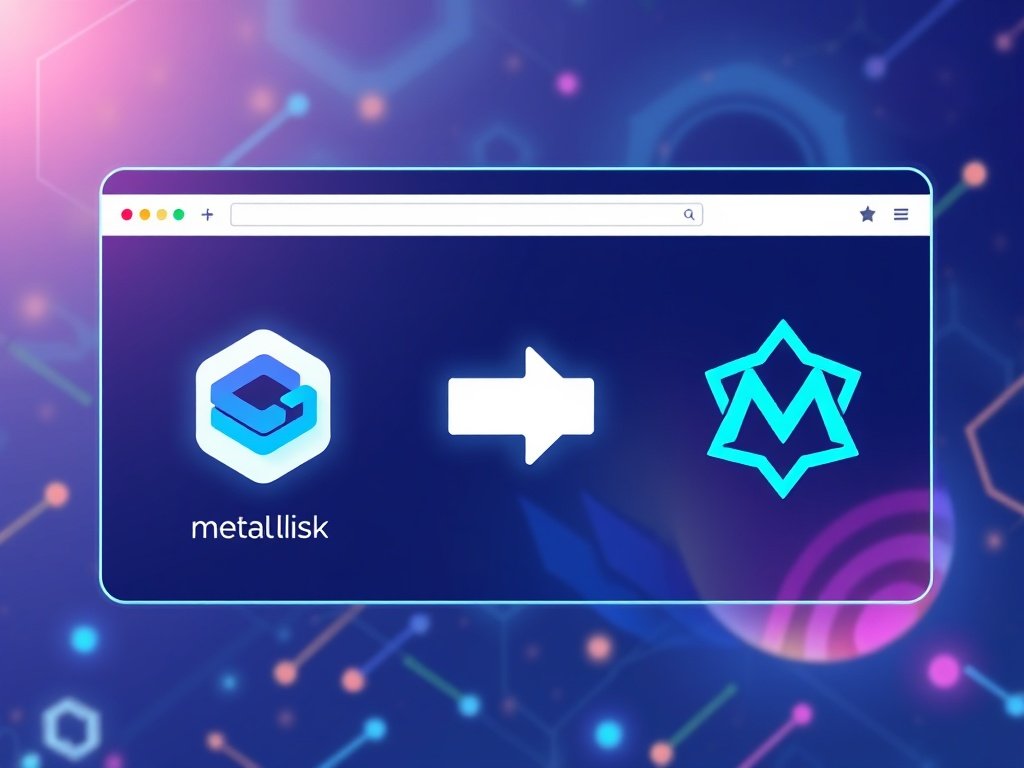
Introduction to Chainlist and MetaMask
Understanding the Concept
Chainlist is an open-source platform that lists all EVM-compatible blockchain networks, allowing users to add them to MetaMask without manually configuring network parameters. MetaMask is a browser-based and mobile cryptocurrency wallet that interacts with Ethereum and other EVM-compatible blockchains. Techedubyte provides detailed tutorials guiding users to integrate Chainlist with MetaMask securely, simplifying the process of switching between multiple networks efficiently. By connecting MetaMask to Chainlist, users can explore decentralized applications (dApps) and manage tokens across multiple networks in a seamless manner.
Benefits of Using Chainlist with MetaMask
Efficiency, Security, and Convenience
Integrating Chainlist with MetaMask has several advantages. Efficiency is enhanced as users can add networks quickly without manually entering RPC URLs and Chain IDs. Security improves because verified network data reduces the chance of connecting to malicious networks. Convenience is achieved as a broad range of networks is accessible in one place, including Ethereum Mainnet, Polygon, Binance Smart Chain, and Avalanche. Techedubyte’s guides also provide insights on avoiding errors and optimizing wallet setup.
Setting Up MetaMask Wallet
Step-by-Step Setup
Before integrating Chainlist, a MetaMask wallet must be properly configured. First, download the official MetaMask browser extension or mobile app. Create a secure wallet by setting a strong password and storing your seed phrase safely. Enable two-factor authentication for added security and consider using a hardware wallet if managing substantial assets. A correctly set up MetaMask wallet ensures seamless network addition and safer interactions with decentralized applications.
Connecting MetaMask to Chainlist
Detailed Connection Steps
- Visit chainlist.org
- Click Connect Wallet and choose MetaMask
- Search for the desired EVM-compatible network
- Click Add to MetaMask
- Approve the network addition within MetaMask
This integration allows users to switch between networks efficiently, enabling access to multiple blockchain ecosystems without manual entry errors. Techedubyte’s tutorials emphasize confirming network compatibility and understanding network parameters.
EVM-Compatible Networks Overview
Popular Networks and Features
EVM-compatible networks allow Ethereum-based applications to run across multiple blockchains. Popular networks include: Ethereum Mainnet for primary applications, Polygon for layer-2 scalability, Binance Smart Chain for fast transactions, and Avalanche for high-performance dApps. Connecting to these networks via Chainlist ensures verified RPC URLs, Chain IDs, and explorers are used, reducing the risk of mistakes and enhancing security.
Network Details Table 1
Verified EVM Networks
| Network Name | Chain ID | RPC URL | Native Token | Explorer URL |
| Ethereum Mainnet | 1 | https://mainnet.infura.io/v3/PROJECTID | ETH | https://etherscan.io |
| Polygon (Matic) | 137 | https://polygon-rpc.com | MATIC | https://polygonscan.com |
| Binance Smart Chain | 56 | https://bsc-dataseed.binance.org | BNB | https://bscscan.com |
| Avalanche C-Chain | 43114 | https://api.avax.network/ext/bc/C/rpc | AVAX | https://cchain.explorer.avax.network |
This table highlights the essential network parameters needed for adding networks to MetaMask safely via Chainlist.
Benefits Highlighted in Bullet Points
Key Advantages of Integration
- Efficiency and Time-Saving:
- Quick network addition without manual RPC entry
- Seamless network switching
- Supports multiple blockchains
- Quick network addition without manual RPC entry
- Security:
- Verified RPC URLs reduce fraud risk
- Network integrity checked before addition
- Protection against phishing attacks
- Verified RPC URLs reduce fraud risk
- Convenience:
- Access hundreds of EVM networks in one platform
- Compatible with MetaMask and other wallets
- Step-by-step Techedubyte tutorials available
- Access hundreds of EVM networks in one platform
Advanced MetaMask Features
Custom Tokens and Gas Management
MetaMask allows token management by adding custom ERC-20 tokens. Users can customize gas fees for faster transaction confirmation or reduced costs. Connecting to multiple networks enables interaction with decentralized applications across Ethereum, Polygon, Binance Smart Chain, and Avalanche. Techedubyte provides insights for maximizing wallet utility and ensuring efficient transaction management.
Troubleshooting Common Issues
Connection, Network, and Transaction Problems
Users may encounter several common problems, such as:
- Network Not Found: Confirm network is supported and correctly listed on Chainlis
- Connection Errors: Check internet connection and wallet permissions
- Transaction Failures: Verify network congestion, gas fees, and token balance
Techedubyte guides provide solutions to these issues, ensuring users maintain uninterrupted access to blockchain networks.
Bullet Points for Troubleshooting
Practical Tips
- Wallet Management:
- Regularly update MetaMask
- Use secure seed storage
- Monitor wallet activity
- Regularly update MetaMask
- Network Verification:
- Double-check Chain IDs
- Use verified RPC URLs only
- Confirm network explorer URLs
- Double-check Chain IDs
- Transaction Management:
- Adjust gas fees carefully
- Avoid sending tokens during network congestion
- Use test networks for trial transactions
- Adjust gas fees carefully
Security Best Practices
Safe Wallet Usage
- Use strong and unique passwords for MetaMask
- Enable two-factor authentication and hardware wallet support
- Regularly backup seed phrase securely offline
Following Techedubyte’s security tutorials ensures users maintain a secure environment when interacting with multiple networks.
Bullet Points on Security
Security Tips
- Phishing Prevention:
- Only use official Chainlist and MetaMask websites
- Avoid suspicious links
- Verify dApp authenticity
- Only use official Chainlist and MetaMask websites
- Wallet Protection:
- Use hardware wallets for large funds
- Store backups securely
- Enable password manager for safety
- Use hardware wallets for large funds
- Transaction Safety:
- Review all network parameters before sending tokens
- Avoid public Wi-Fi for wallet operations
- Confirm recipient addresses carefully
- Review all network parameters before sending tokens
Network Details Table 2
Additional EVM Networks
| Network Name | Chain ID | RPC URL | Native Token | Explorer URL |
| Fantom Opera | 250 | https://rpcapi.fantom.network | FTM | https://ftmscan.com |
| Harmony One | 1666600000 | https://api.harmony.one | ONE | https://explorer.harmony.one |
| Arbitrum One | 42161 | https://arb1.arbitrum.io/rpc | ETH | https://arbiscan.io |
| Optimism | 10 | https://mainnet.optimism.io | ETH | https://optimistic.etherscan.io |
These networks provide additional options for users wanting to explore scaling solutions and alternative EVM chains.
Staying Updated with Techedubyte
Regular Guides and Tutorials
Techedubyte consistently updates guides reflecting new blockchain networks, updates, and best practices. Users can follow tutorials to explore advanced features such as token swaps, dApp connections, and network switching. Joining the Techedubyte community allows for continuous learning and troubleshooting support, keeping MetaMask and Chainlist usage optimized.
Conclusion
Efficient Blockchain Integration
Integrating Chainlist with MetaMask through Techedubyte ensures a secure, efficient, and seamless crypto experience. Users can manage assets, interact with decentralized applications, and explore multiple networks with confidence. Regularly following Techedubyte’s tutorials enhances security and maximizes the benefits of blockchain technology.
FAQs
1. Is Chainlist free to use?
Yes, Chainlist is an open-source platform available free of charge for adding EVM-compatible networks.
2. Can I add custom networks to MetaMask using Chainlist?
Yes, both popular and custom EVM networks can be safely added using verified RPC URLs and Chain IDs.
3. Is my MetaMask wallet secure when using Chainlist?
Yes, your wallet remains secure as long as you follow best practices, use verified network data, and avoid phishing attacks.





